Quick Start
Download
Download the latest version of Ambience Enhancer from the Downloads page.
If you haven't purchased it yet, you can still try it in trial mode.
Installation
macOS
-
Open the installer downloaded
-
Follow the instructions of the installer
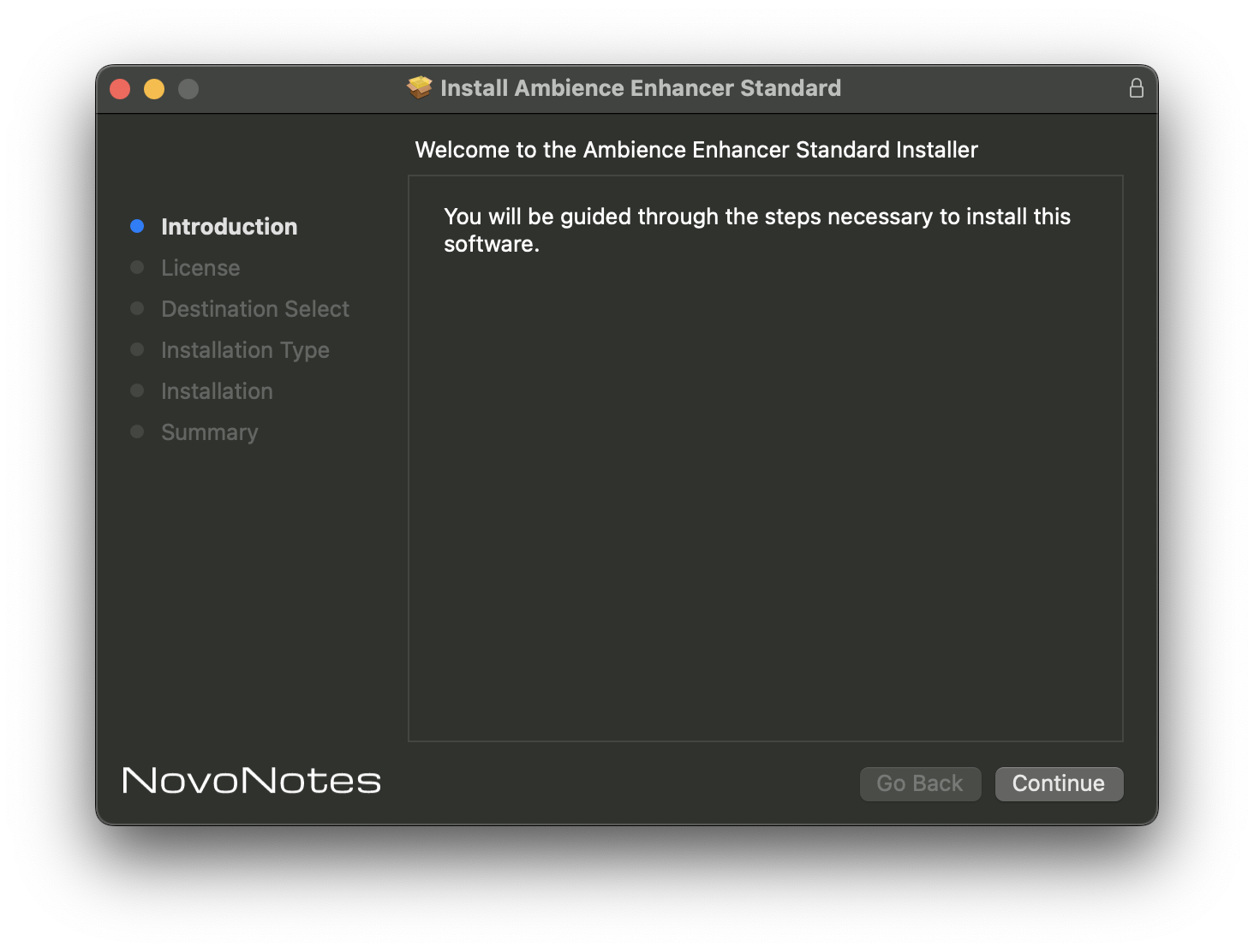
-
Once you have completed, launch your DAW and insert the Ambience Enhancer plugin
License Activation
When you insert the Ambience Enhancer into your DAW, you will see the Welcome screen as shown below.
If you have already purchased, click the Activate button.
If you have not yet purchased a license, please click Start Trial.
See the License Activation page for more information.
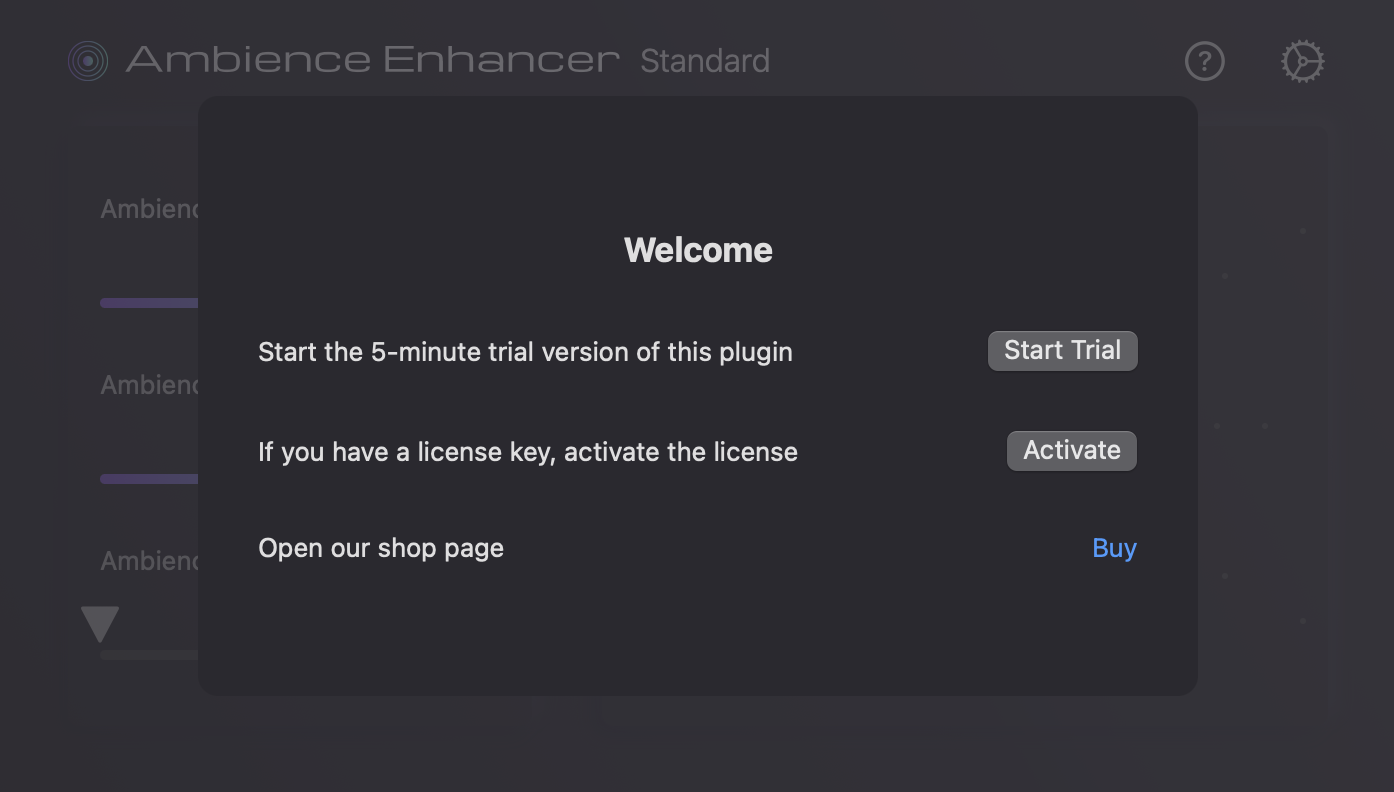
Start making music!
After activation, you are ready to go. Let's insert the plugin into various tracks.